Onpage SEO 2025? 26 Onpage SEO optimization criteria from basic to advanced
iBial Team
Are you wondering what is onpage SEO ? What needs to be done to optimize onpage effectively?
In this article, I will explain what Onpage SEO is, and I will also show you 26 criteria for optimizing effective Onpage SEO from basic to advanced that we have accumulated during the process of implementing many successful SEO projects.
And based on the information I provide in this article, I am sure that you can evaluate and optimize the Onpage SEO status on your website.
Let's get started!
What is Onpage SEO?
On-page SEO (also known as On-site SEO) is the practice of optimizing elements on a website to rank higher and get more relevant traffic from search engines.
Onpage SEO refers to optimizing both the content, user experience, and HTML source code of a website.
On-page SEO activities will optimize the following tasks:
- Optimize SEO content on website
- Optimize technical SEO on website
- Optimize user experience
- And much more…
Distinguishing SEO Onpage and SEO Offpage
Onpage SEO (on-site SEO): These are the activities of optimizing your website directly to optimize user experience and improve keyword rankings on search engines.
You have complete control over these elements and can implement them within your website.
On-page SEO factors include keyword usage, title optimization, meta description, URL, creating quality content, image optimization, use of subheadings…, and many more.
Offpage SEO : These are optimization activities that are not within the scope of your website, such as Link Building, participating in social media, conducting direct or indirect PR campaigns to increase website recognition and reputation.
Backlinks from high authority websites are often considered the most important factor in off-page SEO.
| Onpage SEO | Offpage SEO | |
| Define | Are actions taken directly on your website to improve your search engine rankings. | Are actions taken outside of the website that help impact the website's ranking in search results. |
| Include | Optimize content, meta tags, URL structure, internal links, keyword density, page load speed, mobile friendliness, etc. | Backlinks from other websites, social media marketing, Guest posting, influencer marketing and other external signals. |
| Purpose | Optimize your website to be as search engine friendly as possible. Help search engines understand the main topic of the website, its relevance and usefulness to users. | Improve your website's reputation and authority in the industry. Let search engines know that your website is a top search result. |
| Controllability | You have complete control because Onpage SEO involves elements within your own website. | It will be harder for you to control because Offpage SEO involves factors outside the page. |
A complete SEO strategy often combines both of these aspects to achieve optimal performance in search results.
However , onpage SEO is one part you have complete control over and can start from there to improve your website.
According to my SEO experience, you should have a good SEO writing method, then optimize Onpage SEO, and then optimize Offpage SEO.
Why is Onpage SEO important?
Google still uses keywords and other Onpage SEO factors to check and evaluate whether the page matches the user's search intent .
And if that page is relevant and useful to users, Google will appreciate and rank the website.
In other words, Google pays attention to Onpage SEO signals when ranking websites on search engines.
In fact, Google's “ How Search Works ” report states that:
Google is MUCH smarter now than it used to be, but they still use outdated tools (like searching for a specific keyword on your page).
And Baclinko.com conducted a study “ Analysis of 11.8 million Google search results ” and found no correlation between keyword-rich title tags and first-place rankings.
However if you search for any keyword on Google, you will notice that most of the top ranking pages use that primary keyword in their title tag.
For example, you can search for the keyword “SEO course”
Google's algorithm is always changing but, the purpose of the algorithm will not change.
Google continues to prioritize websites that provide useful content & good user experiences.
To rank your Onpage in 2023, in addition to paying attention to keywords, you need to optimize:
- Content on website
- User Experience
- Bounce rate and time on site
- Search intent
- Page load speed
- Click-through rate (CTR)
In addition, Google has also had updates on " useful content " and " page experience ", so Onpage SEO is more important than ever.
26 Checklist to optimize SEO Onpage for website
In the above section, I have shared with you what is SEO Onpage? and the importance of SEO Onpage. In this section, I will guide you to optimize SEO Onpage for your website.Mastering and effectively applying these 26 criteria will help your website be "favored" by Google, satisfy users and create opportunities to quickly rank your website, occupying high positions in search results.
Use keywords in the first 100 words
This is an old Onpage SEO tactic but it still creates value until now.
What you need to do is use your main keyword in the first 100-150 words of your article.
So what makes it so important?
Google places more emphasis on phrases that appear early on your page.
Also, users often only glance at the opening paragraph of an article, so using your overall keyword seo in the first 100 words will help them easily determine whether your page is relevant to their query.
That's also why you should put your main keyword somewhere in the first 100 words or so.
I believe this is one of the small factors that help Google understand the content of your page. Try it out!!! because it's so easy, right?
Optimize Heading 1
The H1 tag is similar to the title tag. Although the H1 is not a confirmed ranking factor, Google has said that using the H1 tag “ helps Google understand the structure of the page .”
Google's John Mueller says that H1s help Google understand the structure of a page, just as they help users understand the structure of a page.
It's not necessary or critical to have an h1 element on a page. Some structure / semantics is helpful for users, for accessibility, & search engines though. My recommendation would be to start a list for a rainy day to try to figure it out, or to remember when you get a redesign.
— I am John (@JohnMu) April 20, 2023
Most platforms (like WordPress) automatically add H1 tags to your website posts.
But in some cases, your website code is not optimized or you do not know how to optimize it, it can generate many H1 tags.
If you want to make sure your title appears in your post, you can check your website code and see if your keyword is in the H1 tag.
There is another simple way you can check Heading 1 tag using SEOquake addon
Heading 2-3 tags in onpage SEO
Besides optimizing Heading 1 tag, you need to pay attention to optimizing heading 2-3 to help Google better understand the content of the article.
That in a subheading contains the target keywords and that subheading will go into the H2 tag.
So does the H2 tag have any negative impact on onpage SEO?
This is NO. It can never have any negative impact on onpage SEO.
And through SEO tests by backlinko.com shows that inserting target keywords into H2 tags can produce good results on search rankings.
Here is an example of inserting the target keyword into an H2 (the target keyword is “SEO Fundamentals”)
Frequency of keywords appearing in article content
Keyword frequency can be simply understood as the number of times a keyword appears in the content of your article.
Google does not acknowledge that using a keyword multiple times helps with on-page SEO.
But experienced SEO experts say that it definitely works when done.
Imagine the following situation:
When you have a web page that Google THINKS is about a particular keyword but you only let it appear once on the page.
Are you confident that the site will prioritize content for your primary keyword? Probably not.
On the other hand, if you mention the keyword 10 times, Google may have more confidence in the topic related to that page.
You have to understand: This is not a guide to keyword stuffing or anything like that.
You just need to mention your target keyword a few times to confirm to Google that you are actually covering that topic.
For example: One of our posts ranks in the top 5 on Google for the keyword “SEO basics”
How many times do you think we used “SEO basics” in that post? – just 5 times.
So, there is no need to cram too many words here. As long as you use the keyword naturally and a few times, it is fine.
Use Outbound Links
Linking to external sites helps Google figure out what your page is about. It also shows Google that your page has quality information.
This isn't just theory. Reboot Online conducted an experiment to see if external links help improve rankings .
They created 10 new websites. Half of the websites linked to authority sites (like Oxford University). The other half had no outbound links.
And the result is that websites with external links rank higher than websites without links.
Optimize your URLs for SEO
Is your URL structure an evaluated part of your on-page SEO?
Actually YES. And Google recommends using “simple URLs” and especially not using “extremely long” URLs.
However, in general, most URLs on the first page of Google are around the same length (40 to 100 characters).
And most URLs on the first page of Google are between 40-100 characters.
Short URLs can improve SEO for a number of different reasons.
- First, short URLs can lead to higher organic CTR. In fact, our large-scale organic CTR study found that short URLs had higher CTRs than long URLs.
- Second, short URLs can help Google understand what your page is about.
For example, a short URL like https://ibial.com/blog/ is easier for Google to understand than https://ibial.com/1/12/2023/blog/category/this-is-the-title-of-my-blog-post pageid=891/ .
Finally, a long URL tends to point to a page that is many clicks away from the home page. That usually means less traffic to that page. Less authority means lower rankings.
For example, the URL to this vase product page represents a page far removed from the site's authoritative home page:
Takeaway: Shorter URLs correlate with higher rankings. The average URL on the first page of Google is 66 characters long.
In fact, the SEO projects that we implement also optimize short URLs and this article's URL is also very short https://ibial.com.com/seo-onpage/
Optimize Title and Description tags
In this section, you’ll learn how to optimize your title and meta description for SEO. According to Google, title tags still “help a lot” with your rankings. So they’re worth optimizing.
And it's the same story with your Description. Google may not use your Description to understand what's on your page, but searchers do use it to figure out which result to click on.
So if you want to write SEO friendly title tags and descriptions, this section is for you.
Format your title tag
In my opinion, your title tag is the most important onpage SEO element.
That's because your title tag gives search engines a complete overview of what your page is about.
In my experience, the closer a keyword is to the beginning of the title tag, the more influence it has with search engines, within the first 100 words.
Your keyword doesn't have to be at the beginning of your title. It doesn't always make sense to do that.
But the closer to the front of your title tag your title is, the better.
Edit Title tag
Modifying your title tag and adding phrases like “best”, “guide”, “checklist”, “quick” and “review”, “free” can help you rank for your long tail keywords.
For example, a post about SEO software includes the phrases “free” and “useful.”
That way we can rank for more broad long tail keyword phrases of “seo software” like “useful free seo software”. There are also more strategies than this depending on your desired goals.
Use unique and keyword-rich Meta Descriptions
Google recently recommended that you write your own site-specific description tags.
That's because a good meta description will help your result stand out, which can increase your organic CTR.
In addition, when bold, Google will prioritize displaying it in the description.
Again, this can help you increase your CTR a bit.
SEO Content Writing
Now it's time to publish content to rank #1 in search results.
This process requires you to have a thorough knowledge of that field or industry.
To rank your content in 2025, your content must ensure:
- Uniqueness
- Super value
- Optimize for search intent
And in this section I will guide you how to make sure your SEO content meets these 3 factors.
Create unique content
When we talk about “uniqueness,” it doesn’t just mean that your content is unique. It also means that you have to create content that is different from what’s already out there.
In other words your content must offer something new.
That could be:
- A new tip or strategy
- Provide a logical step-by-step process
- Provide powerful UI and UX
- Present a new case study
- A list for better management
The content provided must be valuable.
In addition to creating UNIQUE content you must provide a necessary VALUE to the user.
Because there are millions of blog posts published every day. So your content needs to stand out to get noticed and it needs to be EXTREMELY valuable.
Here are some of my suggestions that can help you make your content highly valuable:
- Add details: images, screenshots, and maybe infographics that show the steps so they can be visualized and put into practice.
- Persuasive writing: incorporating affirmative or commitment words makes your content much more appealing.
- Information and data should be updated regularly: Strategies, steps and examples should be updated as soon as possible.
- The author is an expert or experienced person: So when the content is written by an experienced person, it will bring us a much more useful amount of knowledge.
Provide content that matches user search intent
When you provide unique, valuable content all that can get you to the top of Google.
But if you want to increase user time on site, you have to satisfy user search intent.
In other words:
Your page needs to provide EXACTLY what Google searchers are looking for. Otherwise, your page could end up behind pages 3-4-5.
That is also one of the mistakes that many content writers encounter.
A great example of that lesson is from backlinko, where they have a post comparing the best backlink tools .
Their goal was to rank for the keyword “backlink checker”. A few days after they published that post, they decided to check the SERP for that phrase.
And they realized that 100% of the results on the first page were tools.
That is, 10 out of 10 results are backlink checker tools. There is not a single article about “backlink checker” on the first page.
This means that the chances of their article making it to the first page are essentially zero.
But luckily, they rank for the long-tail version of that keyword “best backlink checker”.
Optimize for CTR
Next in this section, I will introduce you to the content related to Click Through Rate (CTR). Organic click through rate is important for two reasons:
– CTR is (probably) a Google ranking factor .
– Increasing CTR can drive more traffic to the bank's website.
In this section I'll show you five ways you can improve your organic CTR on Google.
Use “Question Title Tags”
A few years ago backlinko analyzed 5 million Google search results to find out why certain pages get clicked on more than others with similar content.
And they found that question-based title tags had above-average CTRs.
Seeing that importance, we have also deployed articles with question title tags.
Write a description for the missing Meta Descriptions tag
In this section, I have guided you on how to write a meta description tag . Specifically, I have shown you how to make the meta description attractive.
That doesn't mean you have to write a great description or spend 100% of your time on it. Just HAVE a meta description that is complete and concise.
What I recommend you do now is to do an SEO audit on your site to find pages that don’t have meta descriptions. Then add the necessary descriptions to those pages.
Use Review or FAQ Schema
Schema does not directly help your SEO .
But using some type of Schema can help you connect with Rich Snippets, and Rich Snippets can help you get more clicks.
Currently the 2 best schema types to get Rich Snippets are:
You can check if your website has Schema set up properly by using the Structured Data Testing Tool .
Add some emotion to your Title tag
CTR research shows that emotional headlines are clicked 7% more often than headlines without emotional words.
We also found that emotional “Power Words” decreased click-through rates.
And if a title is too overdone, it will look like a hit. This will lead users to click on other results that appear less spammy.
Bottom line: Your title tag should include some emotional words.
However, you should avoid words like “ridiculous” or “crazy” because they can make your title seem like a clickbait.
Add current year to Title and Meta Descriptions
Whether you add a year to your description title will increase or decrease your CTR.
But in my experience, I find it useful especially for content that requires frequent updates.
For example, someone searching for “Marxist-Leninist philosophy” doesn’t need information that was updated a few months ago.
But for the keyword “website seo guide”, people want to know the latest guide in 2024,…
UX signals on page
In this chapter, I will show you how to optimize your content for “UX Signals”.
In other words, it's how Google searchers interact with your content.
The question for us now is does Google really pay attention to Dwell Time, Bounce Rate and other user engagement signals?
The answer is “YES”.
In fact, Google's How Search Works states that, to rank the best results, they “use aggregated and anonymized engagement data to evaluate whether a search result is relevant to a query.”
In the following we'll show you how to make sure your content keeps searchers on your site in Google.
Push content above the fold
When users come to your website from Google, they want answers FAST.
So you should avoid large images appearing first on the screen, like this:
Instead, put your title and introduction front and center.
Break up your content
In some cases, readers will read all of your article content on the page.
However, this is not always the case, some users may skip when they see too much long text.
That's also why you should break up your paragraphs to make them easier to skim.
You can see that iBial's articles when shared are also diverse in many different types:
Use Heading H2, H3 tags.
In list form:
Using Mindmap
And pictures
8 Advanced Tips for Onpage SEO
Reading up to here, you must be wanting to know some other techniques to further optimize onpage.
And this is what I'm most looking forward to sharing, I'll show you how to take your onpage SEO to the next level.
Let's get straight to it!
Use original image
One thing I'm wondering is are you using stock images in your content?
Unfortunately, those stock images can hurt your SEO.
Shai Aharony 's recent experiment on the impact of stock images on Google rankings .
The analysis process goes as follows:
First, Shai created a bunch of completely new websites to conduct these experiments. These were new domains that had never been registered before.
He used images available on some websites and images on other sites.
The result: websites with self-portraits or original, unpublished images ranked higher than websites using stock images.
So if you are using a stock image that thousands of other websites are using, you need to consider creating your own and customizing it accordingly.
Internal Linking
Internal linking has a HUGE impact on SEO activities
Specifically, you can link from high authority pages on your site to pages that need a boost.
And here I walk you through the process I used to do Internal linking .
First, use an SEO tool like Semrush and its “Indexed Pages” report to show you the pages on your site with the most links.
Then I add an internal link to the pages that need boosting.
So I added an internal link from one of our highest authority pages to that case study.
This is also a popular practice used by Wikimedia. They add LOTS of keyword rich internal links to each page.
Ensure comprehensive & useful content
Google wants to show users content that has ALL the information they want on the page.
In other words: content should be comprehensive and useful. And when your post covers the entire topic, it has a better chance of ranking higher.
So what conditions do you have to ensure that Google considers your content complete?
That's LSI Keywords. LSI Keywords are synonyms that Google uses to determine the relevance of a page.
When you want to be 100% sure you’re using LSI keywords, search for your keyword on Google and scroll down to the “Searches related to…” area at the bottom of the page:
And consider the meaningful words and insert them into your article.
Increase page load speed
As Google has stated in its filing that page load speed is a signal for SEO ranking.
And also in backlinko's analysis of 5.2 million websites , you can improve your site's loading speed by switching to a faster server. And Reduce your page size
I will introduce you to a free Page Speed test tool called Google's Page Speed Online . First you fill in your website in the box.
Then select Analyze, the screen will display the results you need to find related to SEO index, layout and other indexes related to the website.
Image Optimization
You want to give each image on your website a descriptive file name and alt text.
This helps Google understand what each image is about. And if it makes sense, create an image optimized around your target keyword.
Use a file name that contains your target keyword (e.g. on-page-seo-chart.png). And use that same keyword as part of your image alt tag.
There's another reason to optimize your images for SEO: it gives search engines a clue about what your website is about.
For example, if Google sees a page with images of “blue objects” and “green objects,” it will tell them: ‘this page is about objects.”
Rank your content in featured snippets
When you have a featured snippet in Google search you may notice a change in your CTR.
According to Ahrefs' study of 2 million featured snippets, you need to be on the first page to have a chance of getting a Featured Snippet.
That means when you are on the first page with featured snippet and you will Rank high.
To find featured snippets, open SEMrush or whatever SEO software you are using.
And find pages from your site ranking on the first page of Google.
Next, filter the keywords that already have Featured Snippets.
Then look at the Featured Snippet in Google for that phrase,
Finally you need to optimize your content to rank in Featured Snippets.
Voice Search Optimization
Voice search is growing rapidly.
According to a recent Google study, 41% of adults (and 55% of teens) use voice search daily.
So what's the best way to optimize your content for voice search?
That is creating FAQ pages.
Evidence from backlinko's voice search SEO study shows that Google prefers to pull voice search results from FAQ pages.
There must be a table of contents for the article.
Table of contents or TOC makes the difference
Make it easy for users to find and navigate the content they want.
Besides, Google's Hummingbird & Rankbrain algorithms love TOC.
Additionally, if you use WordPress you can use the TOC Plus Plugin.
Note:
- The table of contents should be placed after the title of the article.
- The table of contents should be concise and only contain Heading 2.
- Clear presentation: The table of contents should be presented clearly and legibly.
- Content Linking: Make sure each item in the table of contents is linked to the corresponding section in the article.
- Flexibility: The table of contents should be designed to be able to be opened and collapsed.
- Keep it updated: When an article is updated or edited, make sure to update the table of contents to fully reflect the latest content.
Top 6 effective Onpage SEO support tools
SEMRush: Is a tool that provides keyword research, competitive analysis, website audits, backlink tracking, and comprehensive online visibility insights
Yoast SEO: is a plugin available in the list of support tools on WordPress code websites to help optimize SEO work for websites: Optimize keywords, related words, check sitemap information , robots.txt files,...
SEOQuake: SEOquake is special in that it is free to use, used to check and diagnose onpage. Helps evaluate PageRank, site index number, Domain Age, backlink analysis, external link, internal link, keyword density, etc.
Website Auditor: Helps to check comprehensive website SEO, optimize website content and structure, provide Core Web Vitals module to improve website loading speed and overall performance, report broken links, control page title issues,..
Screaming Frog: An application that can be installed on Windows, Linux, MAC OS operating systems. Helps check URL structure, Title, Meta description on website pages, Heading of a page, check External Link,...
Rank math: One of the tools that provides AI content, advanced integrated SEO analysis module, analyzes Google index status, analyzes keywords. Supports integration of image and product schemas.
Compare price list of onpage SEO optimization tools
| STT | SEMRush | Yoast SEO | SEOQuake | Website Auditor | Rank math |
| Uses | Over 55 tools including: 15 projects1,500 keywords to track300,000 pages to collect informationContent Marketing PlatformMulti-purpose | Helps optimize keywords, related words, synonyms.Check sitemap information, robots.txt file, permalinks | PageRank EvaluationNumber of Index sites.Domain AgeBacklink analysis, keyword density. | Check the structure and factors related to HTML codingWarning when there is a broken linkControl page title issues… | Providing AI contentAdvanced integrated SEO analysis moduleAnalyze Google index statusKeyword AnalysisSupport for integrating image and product schemas. |
| Price | First 7 days free.Fee for 1 month 249.95$ | This is a plugin available in WordPress website code | As a tool provided for free | There is a free version but some functions are limited.The professional version costs $596/year.Business is $1396/year | Agency Package is $45.75/monthCompany package is $19.08/month.Pro $5.75/month |
Frequently Asked Questions
Why use Heading tags for websites?
For users: clearly divide the layout, helping readers know what is the main content and what is the secondary content
For search engines: Google knows the specific structure of a website through Heading tags. It is a priority signal for Google to identify and index the internal structure of the website.
How does EEAT affect Onpage SEO?
YMYL (Your Money Your Life) topic pages and pages that share first-hand experiences in everyday life will be most affected by EEAT SEO.
So what is EEAT ?
“ EEAT ” stands for Experience, Expertise, Authority and Trustworthiness.
The most important factor in EEAT is Trustworthiness, because if your website is not trustworthy enough, other factors, no matter how high, will not create trust with customers as well as with Google's algorithm.
It can be said that the level of trust is the foundation to determine whether the website is really safe or not.
To improve security and increase user trust when accessing the website, you can purchase an SSL certificate to encrypt data on the website, ensuring user safety.
Do all websites need onpage SEO?
The answer to this question is no, only the information you want to show to users who find the content. You should focus on other SEO activities as long as it brings as much value to users as it brings value to the business.
Notes when optimizing SEO Onpage
When optimizing Onpage SEO, you need to note the following:
- Don't overuse keywords: Overusing keywords will get your site penalized by Google.
- Optimize content for users: Page content should be optimized for users, not for Google.
- Update content regularly: Fresh page content will help you attract users and improve your website's ranking on Google.
Conclude
Above is a list of 26 important basic factors for Onpage SEO optimization, along with related knowledge that you should master.
I hope this article will help you better understand Onpage SEO and how to optimize your website content.
This will help you achieve top positions in Google search results.
If you find this article useful, please share it with everyone!
Good luck on your website optimization journey!
You might also like
What is Heading? Tips to SEO-optimize effective Heading for beginners 2025

What is a standard SEO website? 30 criteria for evaluating a standard SEO, quality website

11 ways to increase website traffic safely and effectively

What is bounce rate? How much is good and how to optimize bounce rate effectively
Boost Google Rankings with 30-Day Manual SEO Link Building
Elevate Your Online Visibility: Boost Google Rankings with Our 30-Day Premium SEO Backlink Building...
Elementor Pro Website Design & Redesign Services - Customized Solutions
Transform Your Online Presence: Expert WordPress Website Design & Redesign ServicesGreetings, SEO...
"Skyrocket Your SEO with Our Proven Link Building Solutions"
Elevate Your Online Presence: Expert Link Pyramid Services for Unbeatable Google Rankings!Unlock t...
Expert Content Writer: High-Quality Articles, Blogs & Website Copies
Transform Your Online Presence with Expert Content Creation Services!Are you ready to captivate yo...
iBial Team
Want to Share Your Knowledge?
Join our community of writers and help others learn from your experience. Start writing today.
Get Started
4K Google Maps Citations for Top GMB Ranking
Boost Your Local Online Presence with 4,000 Google Maps CitationsEnhance your...

Local SEO: 5,000 Google Maps Citations $6
I specialize in boosting your local SEO with 5,000 meticulously crafted Google M...

Build DA 50+ High-Authority Backlinks SEO $3
I Will Craft DA 50+ High Authority 75 Profile Backlinks for Superior SEOAre yo...

Get a Detailed Website SEO Audit Report for $5
Hi there! I'm Aslam, a dedicated digital marketing professional with 2 years of...
Local Citations & Directories: Top 100 Listings
I specialize in crafting top-tier local citations and directory submissions, ens...
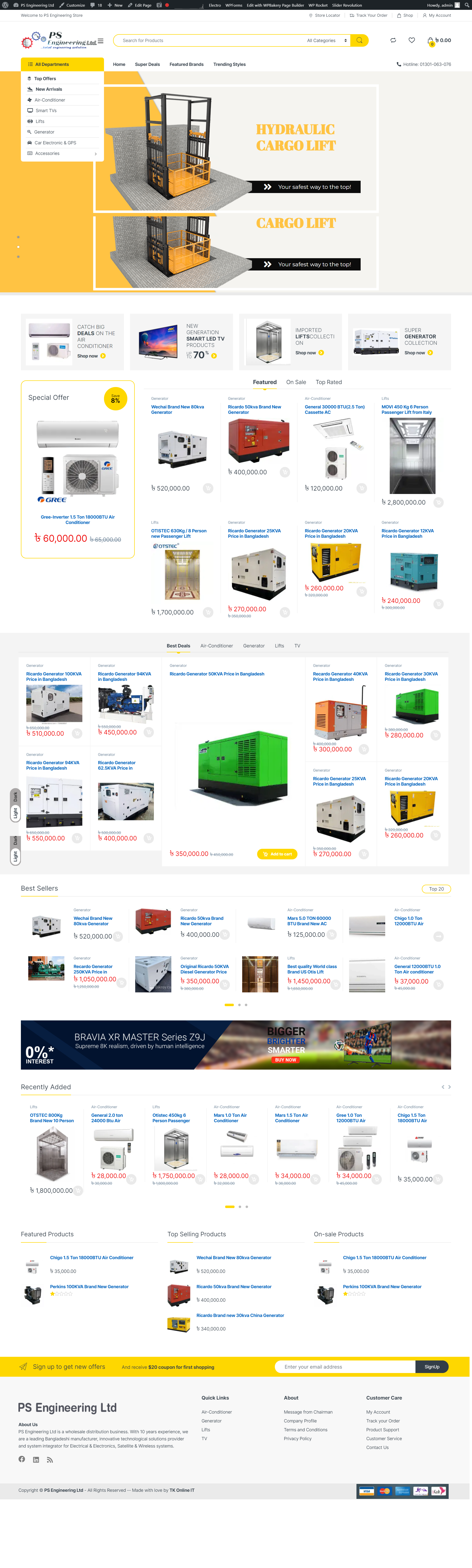
Modern WordPress Website Design & Customization
I will craft a contemporary WordPress website tailored just for you & customize...

Boost Local SEO & GMB Rank for $89
Elevate Your Local SEO with Our GEO-Located Network for Enhanced VisibilityBoo...

Create 40 Live Local Business Citations USA/Canada
Craft 40 Live Local Business Citations for USA or Canada at Just $6!Expertly cr...
Latest Articles
Optimize the speed of your Laravel application
3 weeks ago • rakiburdma
SWOOLE Installation and Configuration
3 weeks ago • shiktocf
Open Swoole – An extremely fast PHP asynchronous processing framework
3 weeks ago • shiktocf
What is Heading? Tips to SEO-optimize effective Heading for beginners 2025
4 weeks ago • iBial Team

What is organic traffic? Reasons and ways to invest in organic traffic effectively
4 weeks ago • pial
