What is Heading? Tips to SEO-optimize effective Heading for beginners 2025
iBial Team
Heading is a concept that SEOers, content creators, and website owners need to be knowledgeable about.
This article will be fundamental to help newbies understand What a Heading is and practice it immediately.
What is heading?
Headings are HTML tags used to divide the content of an article into smaller sections, making it easier for readers to grasp the information.
Headings have 6 levels, from H1 to H6, with decreasing priority from H1 to H6.
You may be wondering about HTML and Tags:
- HTML : This stands for Hypertext Markup Language. Most websites use this language to create web pages.
- Tag : An HTML tag is a piece of code that tells your web browser how to display content.
The Role of Heading in SEO
Case studies such as “ Growing Website Traffic By 3012% by Matt Diggity ” show that Heading optimization is an important part of SEO.
Matt's project increased website traffic by 3012% or the project "car sales news", "Manh He Interior" that I often share all had to optimize Heading very carefully.
So how does Heading help your SEO strategy?
Demonstrate clear and coherent article structure
Heading tags (H1, H2, H3, H4, H5, H6) help you categorize and organize content into sections, topics, and sub-items.
This makes it easy for readers to follow and understand your content.
For example: In an article about cooking beef noodle soup, you arrange the headings logically from buying ingredients, preparation, cooking method and have detailed content for each heading.
This article would be much clearer than a beef noodle soup recipe without any step-by-step breakdown.
Optimize article arrangement
Heading tags help readers grasp the structure of the article more clearly. Besides, it also has the function of jumping from one Heading to another to support better reader navigation.
Writing a standard SEO article is like writing a book, without headings, readers will not know where they are.
Power up your SEO
Using Heading tags containing related keywords helps the website rank for many keywords in one article.
Not only Matt's case study but also the case studies of the iBial team apply heading optimization to successfully rank hundreds of keywords.
I know you want your website to rank well too. Read the heading optimization guide below!
How to optimize Heading effectively in SEO
First you need to understand the layout of the headings as follows:
- H1: Main title of the article
- H2: Main ideas of the article
- H3: Sub-ideas of main ideas
- H4: Details of the sub-ideas
- H5: More detailed ideas of detailed ideas
- H6: The most detailed ideas of the detailed ideas
Normally, we will focus on optimizing H1 H2 H3, then if there are more details, we will start creating H4 H5 H6 tags.
So now we go into details on how to optimize each Heading.
I will use the example throughout based on the article “ What is SEO Specialist? Secrets to becoming an SEO Specialist ”
How to optimize H1 tag
- Use only one H1 tag per page : The H1 tag plays an important role in identifying the main topic of the article, so only one H1 tag should be used per page to avoid confusing readers and search engines.
- Use main keyword in H1 tag : You should use main keyword in H1 tag to help search engines better understand the content of the article and rank your article higher for queries related to that keyword.
- Keep the H1 tag short and concise : include only a few words or phrases so that readers can easily grasp the main content of the article.
- Have a link between the H1 tag and the title tag : The H1 tag should be the same or slightly different from the title tag (what users see in search results). Helps you avoid confusion and improves user experience.
How to optimize H2 tag
- Bold and insert additional LSI keywords and sub-keywords
- There must be 2 or more H2 tags to ensure the logic of the article.
How to optimize H3, H4, H5, H6 tags
- Use heading tags in a logical order: H3 tag is a child of H2, similarly H4 tag is a child of H3 tag, etc.
- Do not overuse heading tags: Only use Heading tags when necessary and the content is comprehensive.
- H3, H4, H5, H6 tags should be bold and add secondary keywords appropriately
Frequently Asked Questions
How to check the Heading of an article?
There are 2 ways:
- Go to the page source code, [ Ctrl + F ] with the content </h1>
- Use plugins like : Seoquake, Heading map, Web Developer
Some sample Heading settings can be referenced?
3 attractive Heading templates you should refer to:
1/ Question headings
Question headlines are a great way to engage your readers. Use questions that your readers can ask themselves and then answer in your content.
For example: “How to optimize titles for SEO?”
2/ Statement headings
A statement headline is a way for you to present information clearly and confidently. Use a strong statement or summary of important content.
For example: “5 Ways to Optimize Titles for SEO Performance.”
3/ Topic Heading
Topic headings help you specify exactly what a piece of content is about. This makes it easy for readers to understand the specific content they'll find.
Conclude
iBial Team always tries to provide useful content for Newbies and advanced knowledge, constantly updated to keep up with Google.
Hopefully this article has helped you better understand headings and apply them to your SEO projects.
To start, you should focus on using main heading types and using relevant keywords in your titles.
Good luck!
You might also like
Onpage SEO 2025? 26 Onpage SEO optimization criteria from basic to advanced

What is a standard SEO website? 30 criteria for evaluating a standard SEO, quality website

11 ways to increase website traffic safely and effectively

What is bounce rate? How much is good and how to optimize bounce rate effectively
Boost Google Rankings with 30-Day Manual SEO Link Building
Elevate Your Online Visibility: Boost Google Rankings with Our 30-Day Premium SEO Backlink Building...
Elementor Pro Website Design & Redesign Services - Customized Solutions
Transform Your Online Presence: Expert WordPress Website Design & Redesign ServicesGreetings, SEO...
"Skyrocket Your SEO with Our Proven Link Building Solutions"
Elevate Your Online Presence: Expert Link Pyramid Services for Unbeatable Google Rankings!Unlock t...
Expert Content Writer: High-Quality Articles, Blogs & Website Copies
Transform Your Online Presence with Expert Content Creation Services!Are you ready to captivate yo...
iBial Team
Want to Share Your Knowledge?
Join our community of writers and help others learn from your experience. Start writing today.
Get Started
$5: 17K Map Citations + Directions SEO
ELEVATE YOUR BUSINESS WITH 17,000 MAP CITATIONS + 40 HIGH DA CITATIONS!Boost Yo...
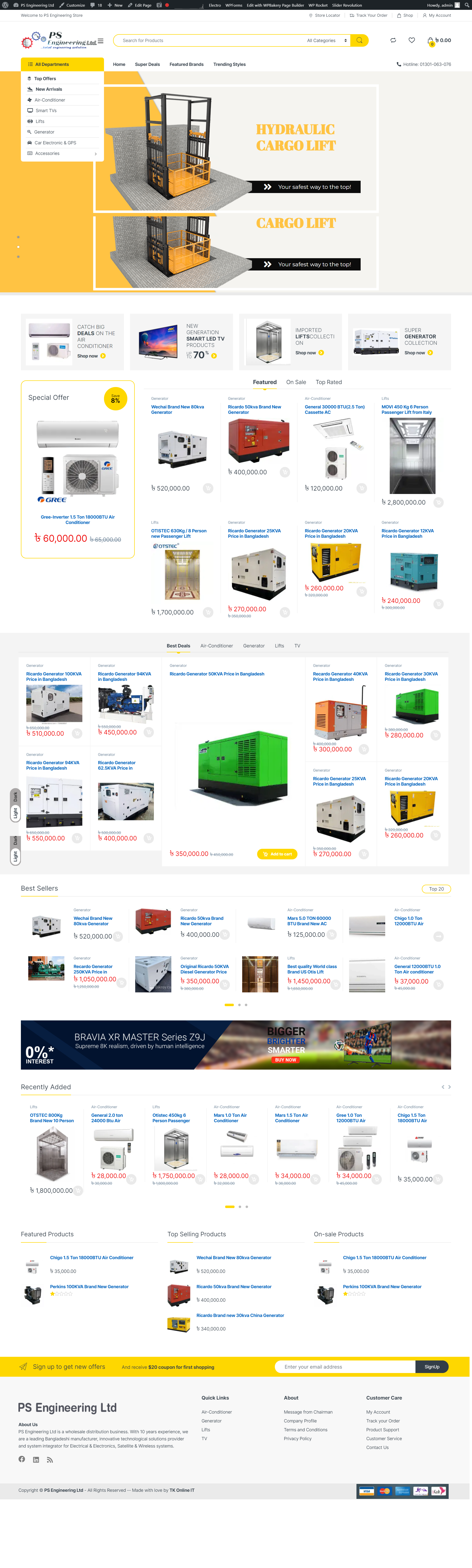
Modern WordPress Website Design & Customization
I will craft a contemporary WordPress website tailored just for you & customize...
100 Classified Ad Posts for只需
Enhance Your Local SEO with 100 Professional Classified Ad Postings!Elevate yo...
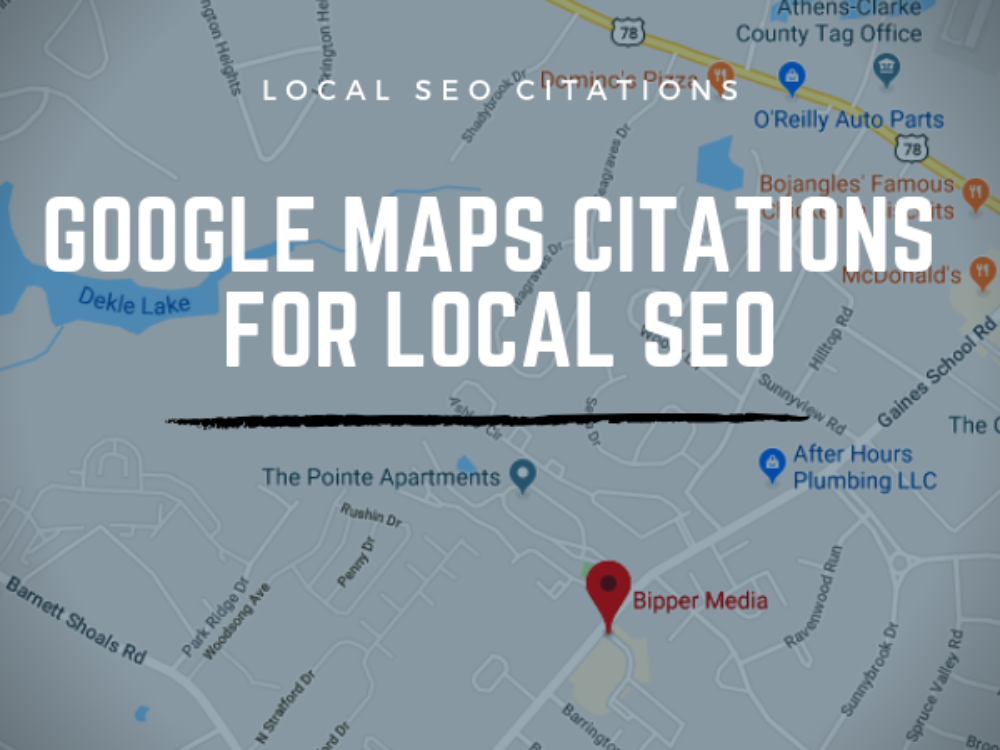
Google Maps Citations for SEO & Rankings ($10)
Professional 10,000 Google Maps Citations Service for Enhanced GMB Ranking & Loc...

Expert: Responsive SEO-Optimized Website Design
I specialize in creating responsive websites with SEO optimization, offering eve...

Local SEO & Topical Authority GMB/GBP Map Pack Ranker
**Google My Business (GMB) & Google Business Profile (GBP) Map Pack Ranker - Nic...

Local SEO GMB Optimization for $75
Enhance Your Local SEO with Expert Google My Business OptimizationAre you eage...
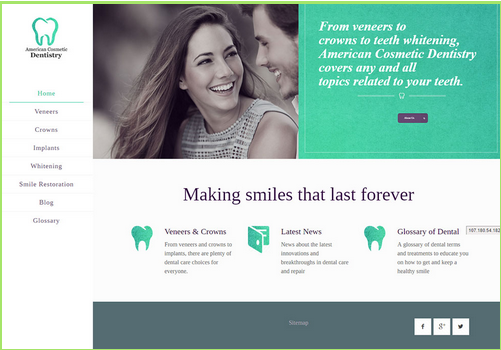
Professional Wordpress Business Site Development
Wordpress Business Website Development by Nargis AkterWith over 3 years of exp...
Latest Articles
Optimize the speed of your Laravel application
3 weeks ago • rakiburdma
SWOOLE Installation and Configuration
3 weeks ago • shiktocf
Open Swoole – An extremely fast PHP asynchronous processing framework
3 weeks ago • shiktocf
Onpage SEO 2025? 26 Onpage SEO optimization criteria from basic to advanced
4 weeks ago • iBial Team

What is organic traffic? Reasons and ways to invest in organic traffic effectively
4 weeks ago • pial
